Join over 850,000 pros investing in their success everyday.
The ConstructionOnline platform combines world-class construction software tools with the ultimate value proposition. Advanced estimating, superior scheduling and comprehensive project management solutions come together to provide the industry’s best ROI.
OnPoint™ Documents & Reporting
The new OnPoint Proposal Wizard gives you the power to create detailed, customized proposals directly from your project estimates. Give your proposals the personal touch with on-the-fly styling and structure controls.
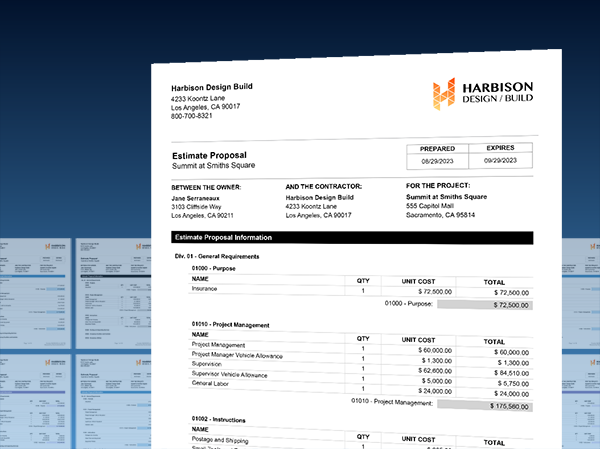
Improved Search
Advanced search tools are now available across ConstructionOnline, so you can find the information you're looking for in no time at all.
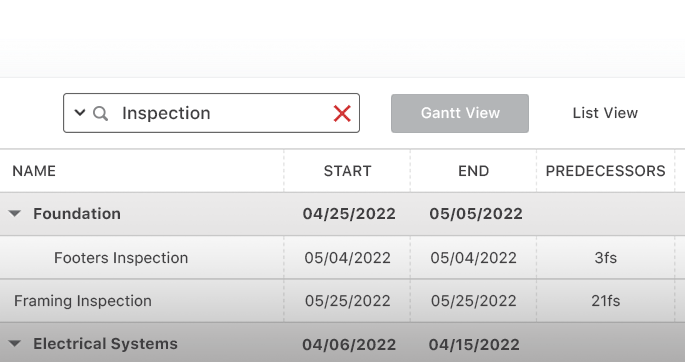
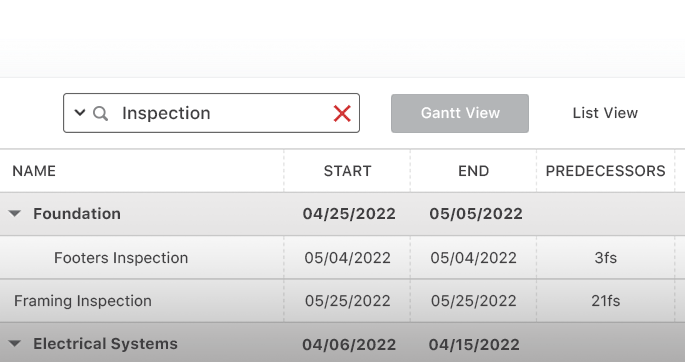
Redline™ Planroom
Avoid costly mistakes and delays with the new sheet comparison tool. Overlay two or more sheets to easily spot potential conflicts or areas of concern.
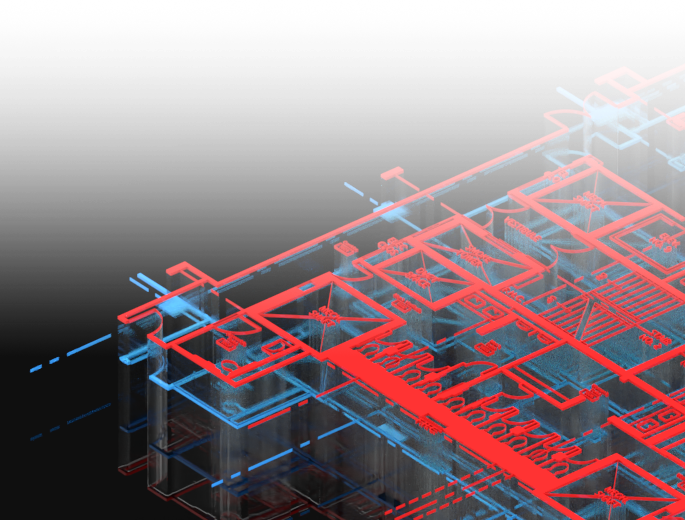
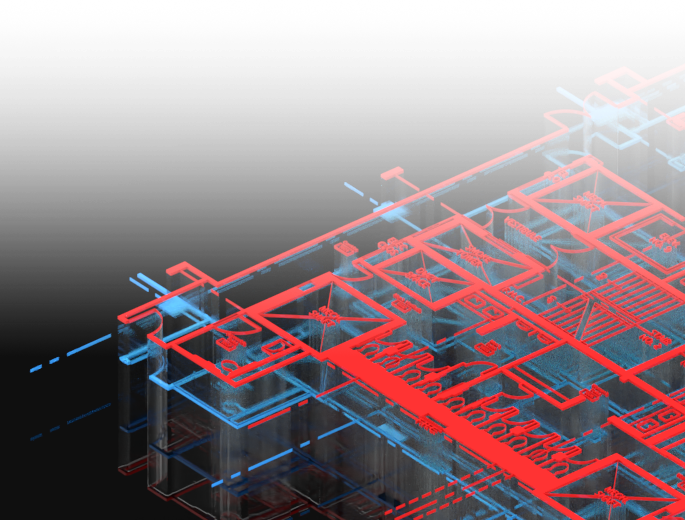
Advanced Scheduling
No project exists in a vacuum. New Multi-Project Scheduling gives you the power to see the big picture and adjust when necessary. Link milestones between multiple schedules to ensure delays don't derail your momentum down the line.
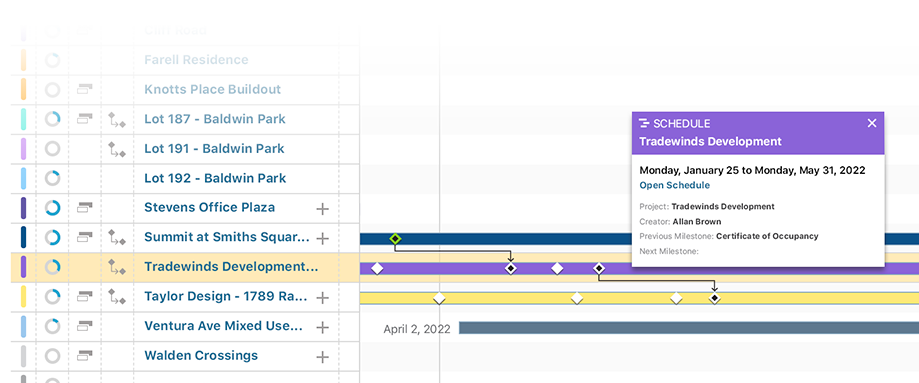
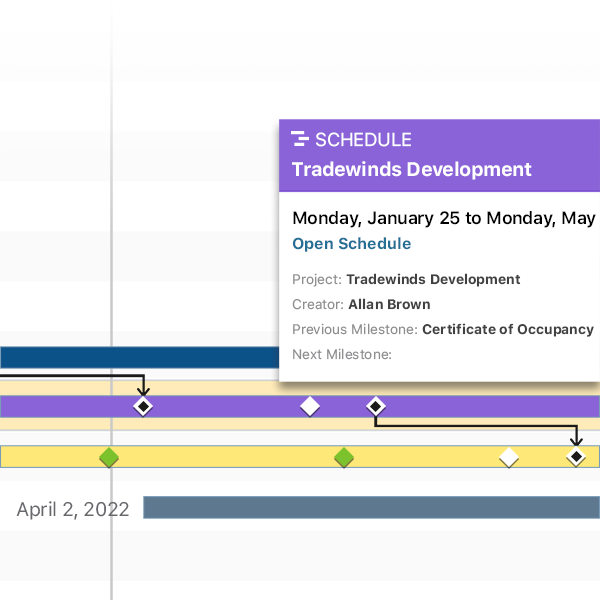
Documentation
Client approval statuses are now more visible with additional areas for client signatures.
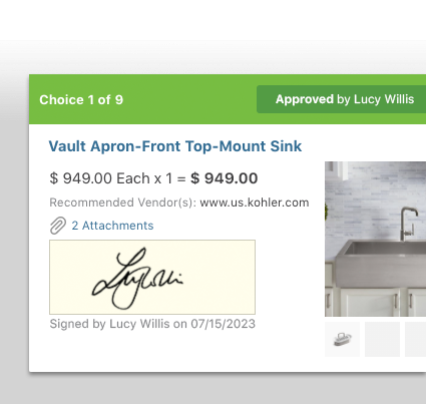
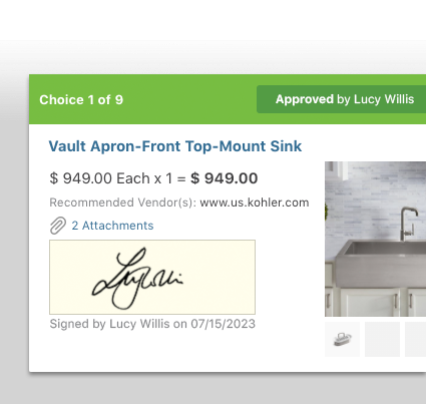
TrueVision™ Business Intelligence
Get detailed insights into how your projects are performing with new Project Health dashboards. See how far ahead or behind each job is running, track profitability, identify potential delays and much more.


Linked Items
Power up your schedules by linking to dos to tasks. Quickly reference completion statuses, see what's overdue, assign resources and much more.


Change Order Management
Set default markups for your change orders and ensure cost overruns and delays don't tank your bottom line.
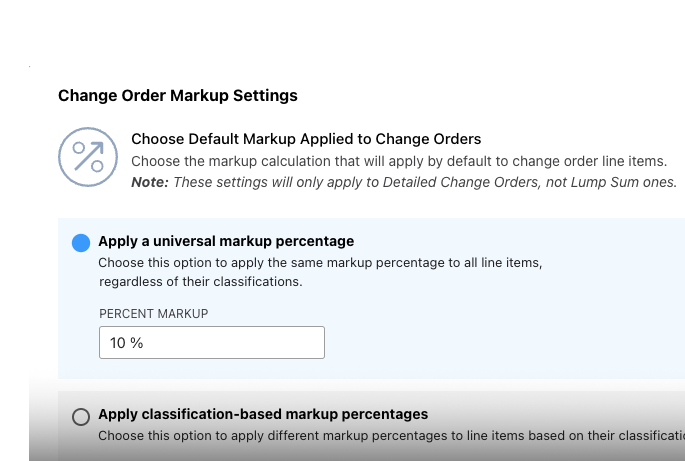
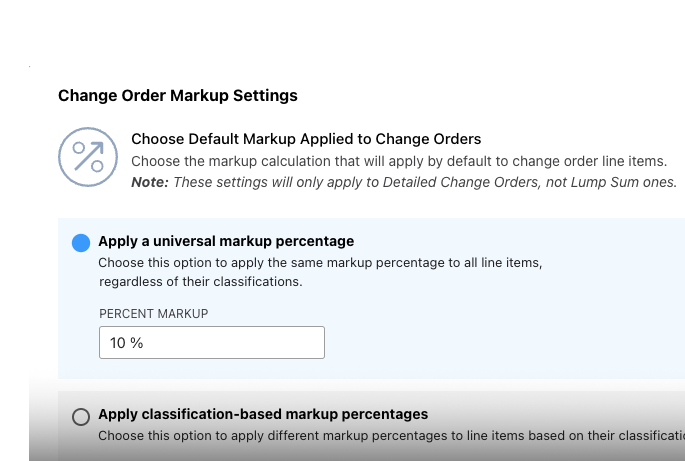
OnCost™ Estimating
Create detailed estimates faster than ever with new copy & paste functionality. Copy categories, subcategories and items, then paste anywhere in the estimate for maximum efficiency and accuracy.
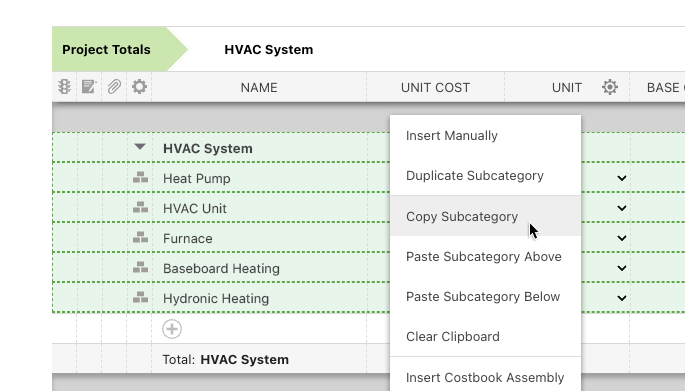
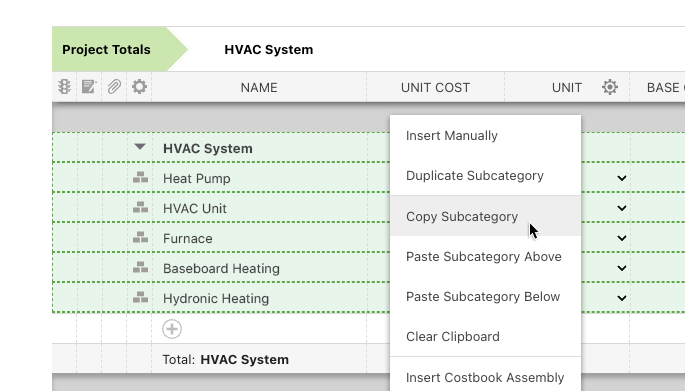
Cash Flow Reporting
Get detailed insights into predicted cash inflow and outflow, all based on your ConstructionOnline project estimates and schedules.
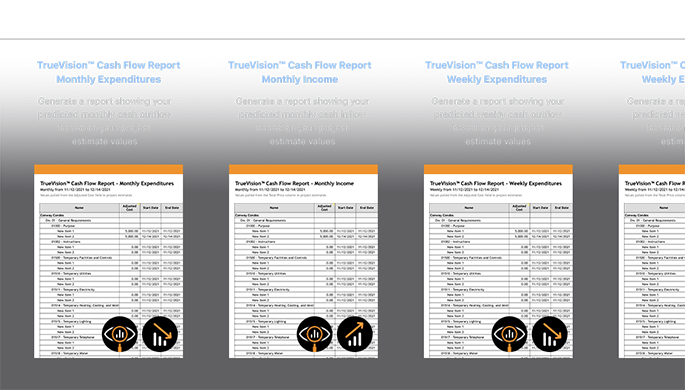
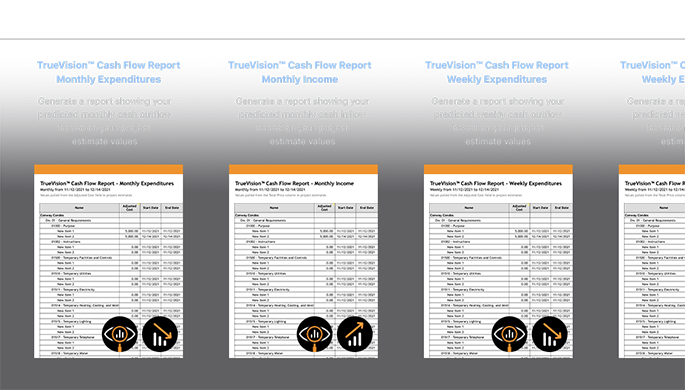
TrueVision™ ResourceTrak
Know exactly how well your project teams are being utilized company-wide, so you can adapt and avoid any potential overloading or conflicts in current and future projects.
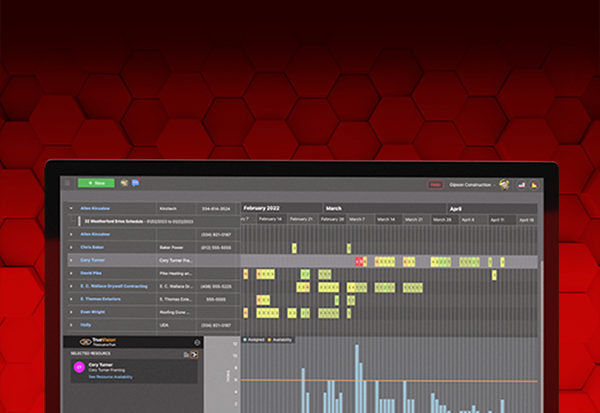
Client Selections
Track when materials for selection choices have been ordered and delivered.
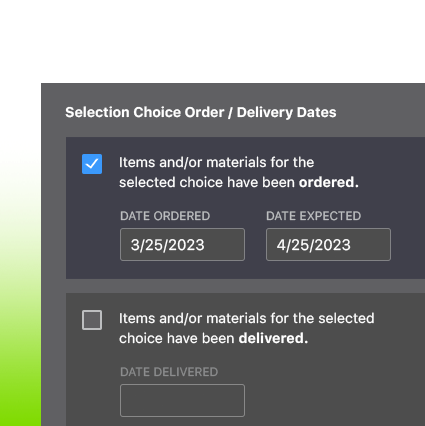
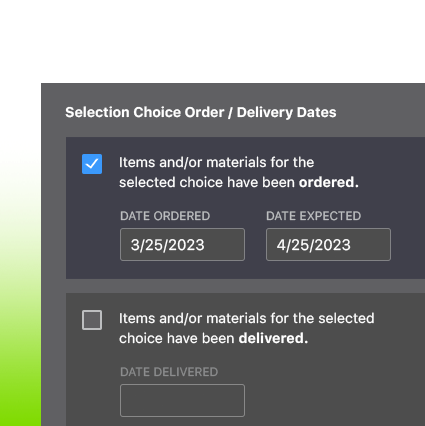
Trade-Based Resource Management
Assigning the right resources is easier than ever with new trade-based assignment. Filter your contact lists by trade to easily see your resources' availability for upcoming tasks.
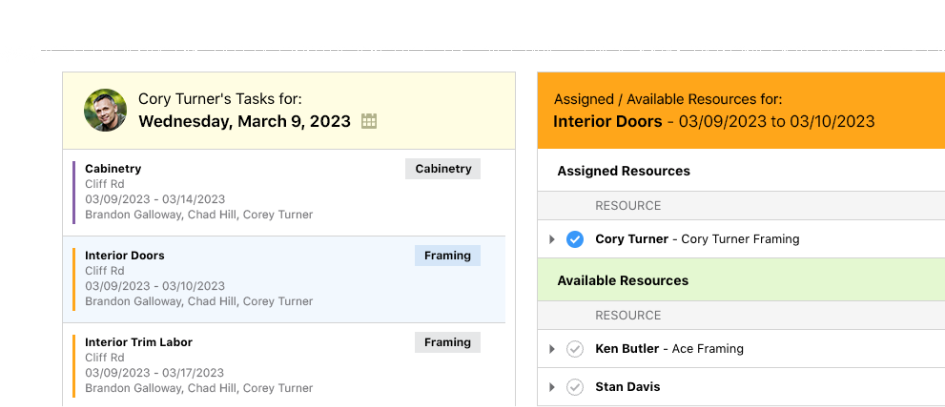
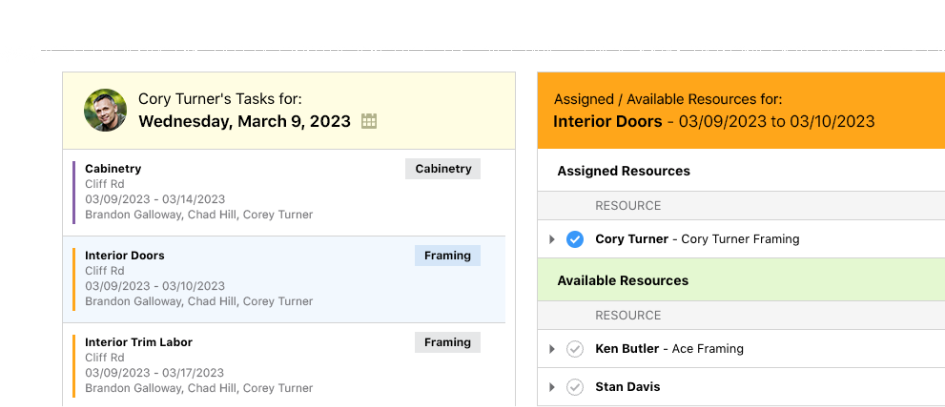
OnPlan™ Scheduling
Making changes to your schedule is easier than ever. Simply choose the date to shift forward from, then click and drag to choose the date to shift to.
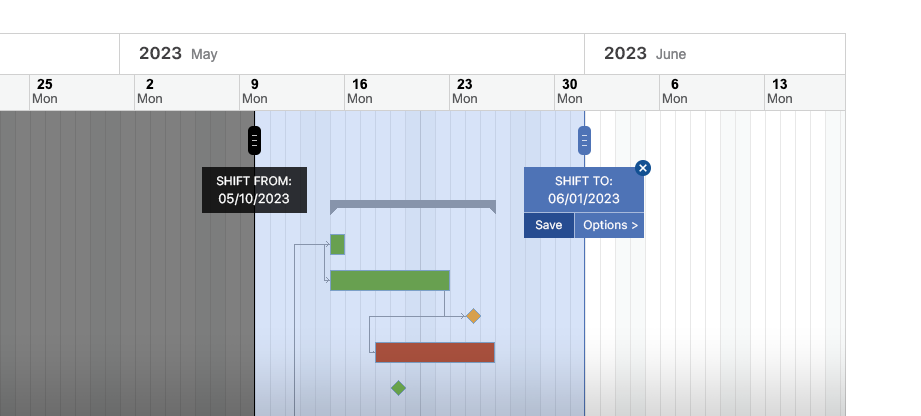
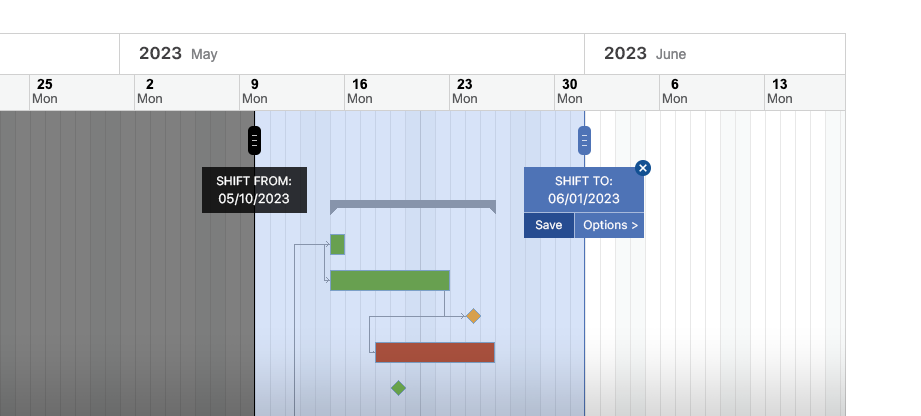
Reports & Documents
Turn information into insights with new reports for estimating, selections, change orders and more.
Redline™ Planroom
The new Note Arrow Cloud tool for Redline Planroom helps point your team in the right direction with more focused markups.
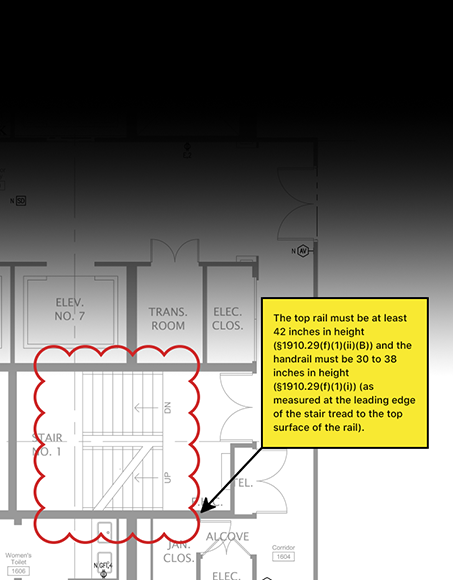
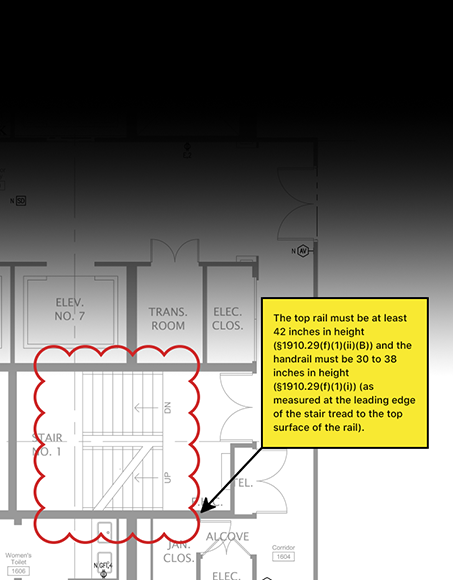
Files & Photos
Sometimes bigger is better. Photostream 2.0 features larger thumbnails and previews, so your team can see truer depictions of progress.


Invoicing & Payments
Need to show tax breakdowns in your invoices? Now you can with new optional breakdowns by Tax Type and Subtype.
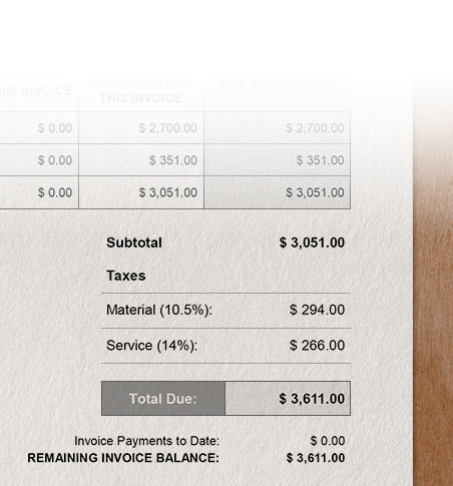
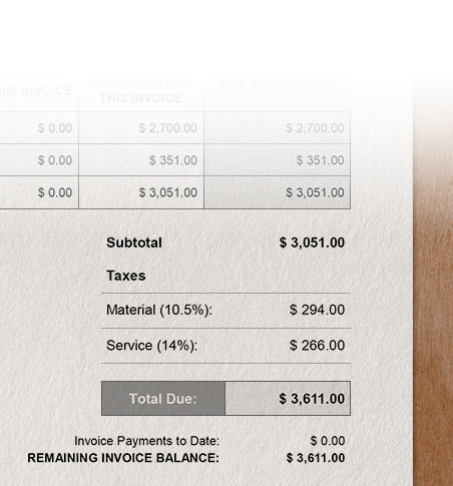
ConstructionOnline is engineered to be flexible yet powerful enough to increase efficiency for jobs across the construction industry.
Designed for custom homebuilders, multi-family, production builders & more.
Solutions for electrical, HVAC, plumbing, painting and other specialty contractors.
Advanced management and communication tools for general contractors.
Maximize efficiency with integrated solutions for unified execution.
Full-scope software tools for larger, more complex project management.
Get an Expert Demo
Get a personalized demonstration of ConstructionOnline and see how our integrated platform can help you increase efficiency, reduce rework, and boost profits.
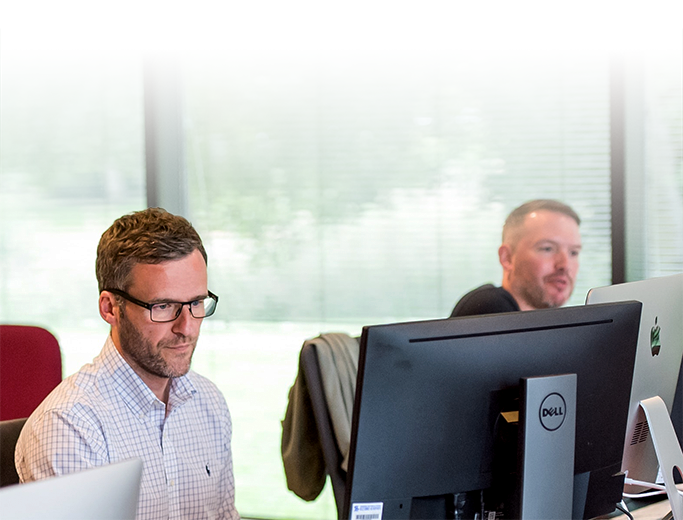
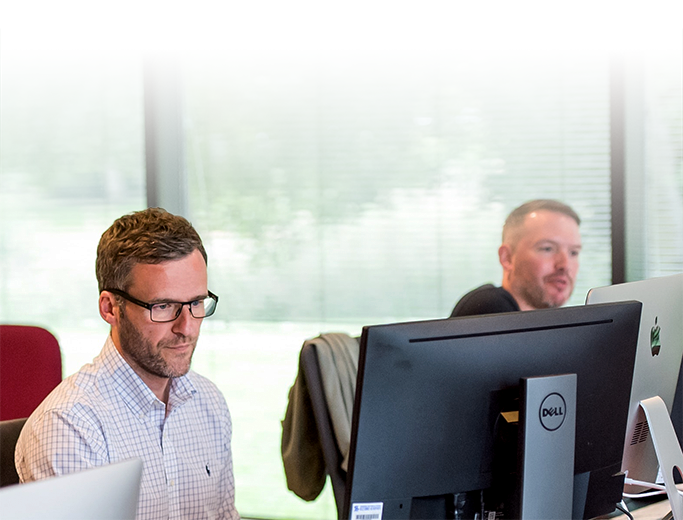
Start Your Risk-Free Trial
Dig in deeper with full access for 10 days. Our product experts are standing by, ready to answer any questions you may have and help guide you throughout the trial experience.
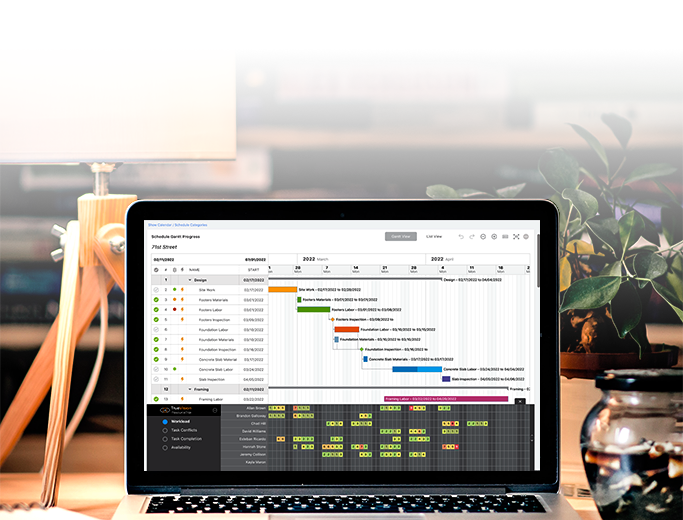
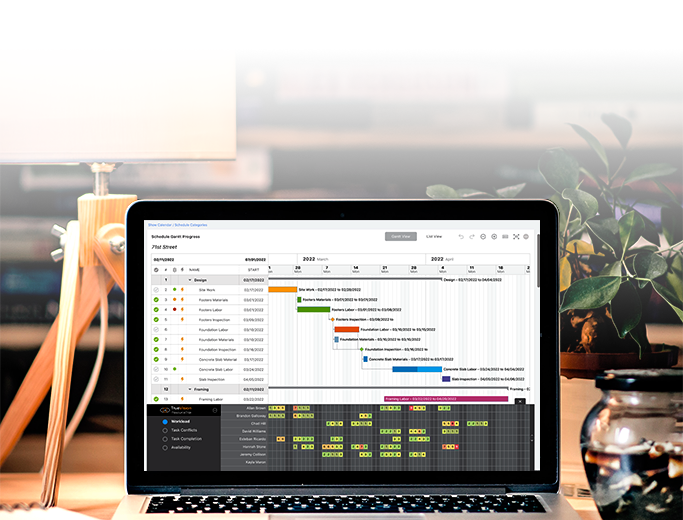
 Celebrate Founder's Day with 18% Off ConstructionOnline Annual Subscriptions
May 20, 2025
Celebrate Founder's Day with 18% Off ConstructionOnline Annual Subscriptions
May 20, 2025
 ConstructionOnline Publish Report for the Week of May 19, 2025
May 19, 2025
ConstructionOnline Publish Report for the Week of May 19, 2025
May 19, 2025
 ConstructionOnline™ Named as Category Leader for Construction Estimating by GetApp
May 15, 2025
ConstructionOnline™ Named as Category Leader for Construction Estimating by GetApp
May 15, 2025
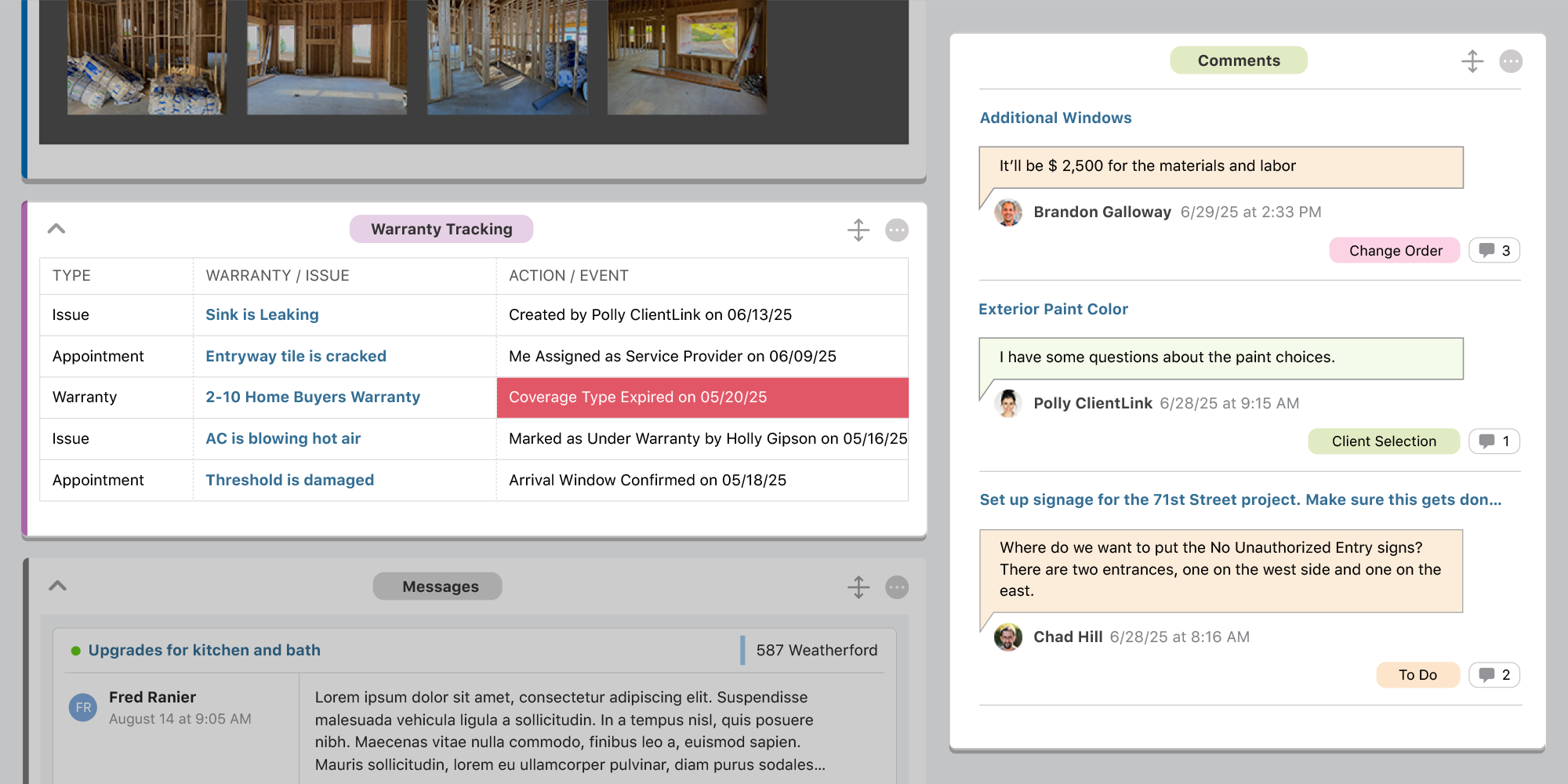 Two New Widgets Added to My Agenda View in ConstructionOnline: Comments + Warranties
May 13, 2025
Two New Widgets Added to My Agenda View in ConstructionOnline: Comments + Warranties
May 13, 2025
UDA Technologies is one of the fastest growing providers of construction project management software in the United States, Canada, United Kingdom, Central & South America, Australia, and 75 countries worldwide with double digit, industry leading revenue growth. Designed for growing construction firms, UDA construction software manages over 80 billion dollars of construction everyday.
UDA Technologies was founded on a desire to revolutionize the construction world by bringing millions of users together with a single purpose: to create a construction project management platform that empowers professionals to build a better world by harnessing technology to lower the cost of construction. In order to achieve this purpose, we operate on a handful of core beliefs. We believe in an open network which opens channels of communication and removes barriers. We believe that software is empowering. We believe in leveling the playing field. We believe in dreaming big. Our goal is your success and we believe our products will help grow construction firms around the world.
UDA Technologies is dedicated to providing sustainable project management solutions for our clients engineered to help maximize efficiency and minimize environmental impact - all while growing their businesses.
UDA Technologies, Inc.
Email